I have fallen for Slack. For anyone who might not know, Slack is basically just another team chat. Basically. And then some.
You can extend the messaging from just people (Disclaimer: Not to belittle people ;) ) to basically anything that you and your team members can think of via integrations. There are plenty of available integrations to popular web services, which just need a little configuration (e.g. API-key or RSS feed URL) to get them up and running. If there is not a ready-made integration available, you can implement the required communication with Incoming WebHooks or Slack Real Time Messaging API. With integrations you can pull info from build systems, production and test systems, databases, web server logs, etc. possibilities are endless.
With the API and some back-end development you can actually make two-way communication with your back-end system possible quite easily. This again extends the possibilities to a whole new level. You might for example start a MySQL database backup process straight from Slack with one command and get feedback about the job.
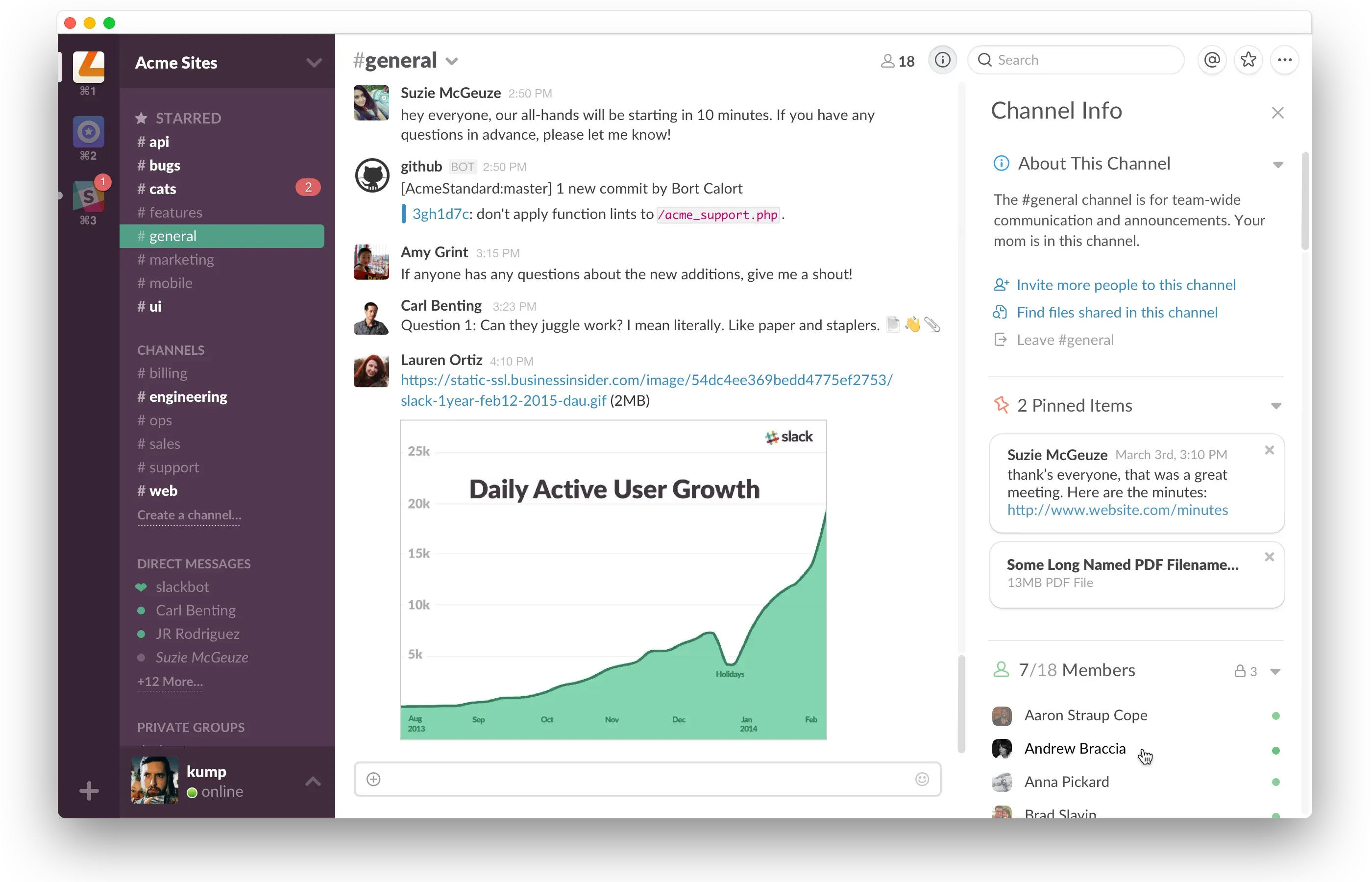
Getting started
To add a simplest possible integration all you have to do is go to a channel (e.g. general) and type /feed subscribe feed-url. Bam. That’s it.
Few quite useful integrations to implement first include:
To get you really going, look into your Team settings > Integrations and the Slack API docs.
